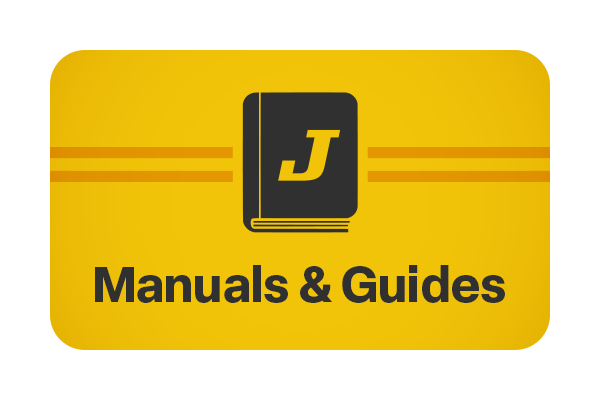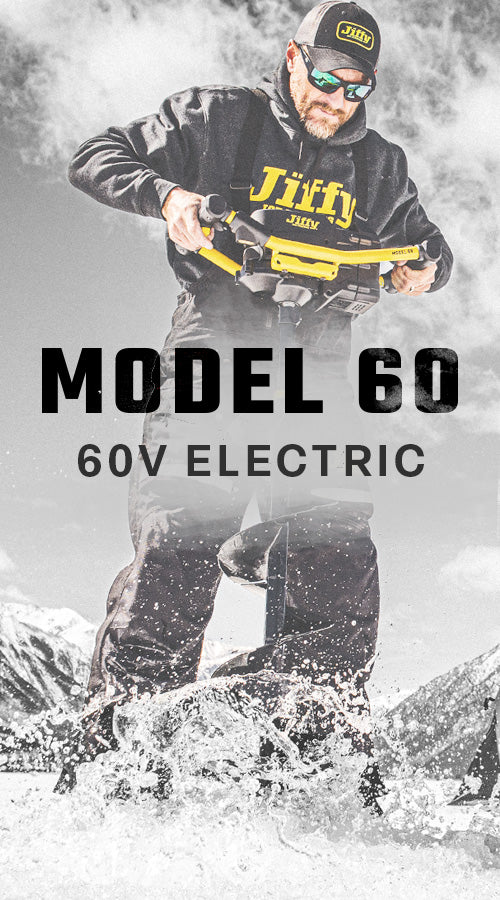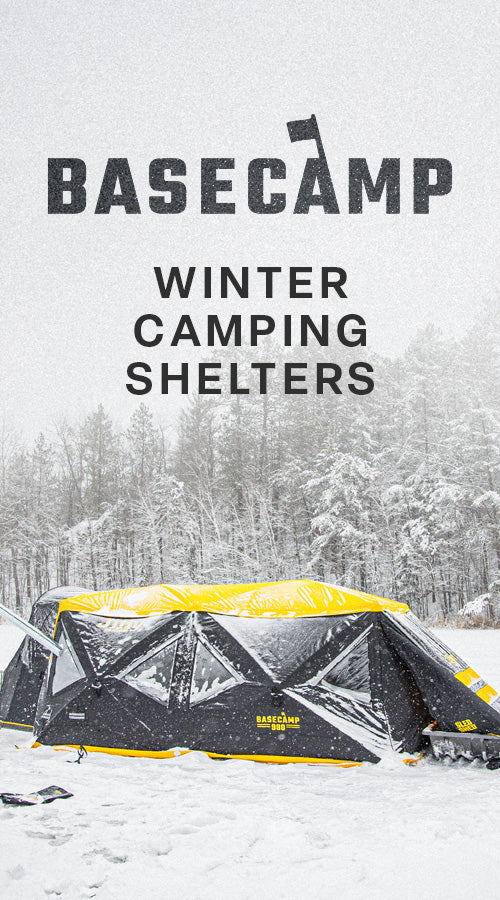Jump to a Section:
Warnings and Safety Information
Safety Messages
This manual contains special messages to bring attention to potential safety concerns, as well as helpful operating and servicing information. General information is given throughout the manual that may help in the operation or service of the product. Please read all the information carefully to avoid injury and/or machine damage.
⚠ WARNING
Warning indicates a hazard which, if not avoided, could result in death or serious injury and/or property damage.
⚠ CAUTION
Caution indicates you can be hurt or your equipment damaged if the safety instructions are not obeyed.
⚠ IMPORTANT
This indicates helpful information for proper assembly, operation, or maintenance of your equipment.
Operator's Responsibility
Accurate, safe and effective use of this product is the operator’s responsibility.
- Read and follow all safety instructions.
- Maintain this machine according to directions and schedule included in this operator’s manual.
- Ensure that anyone who uses the machine is familiar with and understands all controls and safety precautions.
- Do not discard battery into trash can. Discard the battery according to your local, state, federal or country’s regulations.
Before Operating Unit:
Please read this section carefully. Read entire operating and maintenance instructions. Failure to follow instructions could result in injury or death. Operate the machine according to the safety instructions outlined here and inserted throughout the text. Anyone who uses this machine must read the instructions and be familiar with the controls.
⚠ WARNING
Read and comply with entire operating and maintenance instructions for this machine, in addition to all safety instructions. Failure to follow and/or comply with these instructions could result in loss of machine control, serious personal injury or death to you and/or bystanders, and equipment and property damage. Operate the machine according to the safety instructions outlined here and inserted throughout the text. Anyone who uses this machine must read the instructions and be familiar with the controls.
Important Safety Precautions:
- The ice blades are very sharp. Use extreme caution when drilling a hole or replacing the blades. Put the blade guard on after each use.
- Always keep hands, feet, hair, drawstrings, scarves, hats and loose clothing away from any moving parts on the unit.
- DO NOT allow children to operate this unit. DO NOT allow adults to operate the unit without proper instruction.
- DO NOT operate any power equipment under the influence of alcohol or drugs.
- Keep all screws, nuts and bolts tight.
- The battery must be removed before any repairs are attempted.
- If the unit becomes stuck in a hole, remove the battery before attempting to remove the unit manually.
- DO NOT use this product for anything other than its intended purpose.
- DO NOT use accessories or attachments other than those available from Jiffy®.
- DO NOT alter this product in any manner; doing so is dangerous and will void the warranty.
- DO NOT continue to use this product in the event of a mechanical failure.
- This product produces considerable torque that is felt by the operator. Make sure your feet are firmly planted and that the handles are held firmly while operating.
- During operation, the unit could stop. If this happens, release the operating trigger. Reposition your feet and grip the handles tightly, then squeeze the operating trigger and lift unit gently.
- When drilling ice holes, do not push down on the unit. If auger begins to drill slowly, blades may need to be replaced.
- DO NOT discard the battery into a trash can. Discard the battery according to your local, state, federal or country regulations.
Assembly:
Tools Required:
- 1/4” hex key (included on powerhead)

To Assemble the Auger to the Powerhead
- Use the included 1/4” hex key located on the powerhead to remove the collar bolt from the stem of the auger.
- Insert the output shaft of the powerhead into the stem of the auger and align the hole in the stem with the hole in the output shaft.
- Replace the bolt in the stem of the auger and tighten firmly with the 1/4” hex key. Optional: Apply a small amount of oil or grease to the output shaft before assembly to help aid with future disassembly.
Charging the Battery:
- Connect the charger to a standard 120-volt outlet; a solid red light should appear on the charger. NOTE: Always connect the charger to a standard 120-volt wall outlet before inserting the battery.
- Slide the battery into the charger, making sure the battery pack is fully seated.
- The charger indicator light should flash green to indicate the battery is charging.
- Leave the battery on the charger until the indicator light turns solid green, meaning the battery is fully charged.
- Once charging is complete, unplug the charger from the outlet, then disconnect the battery from charger. NOTE: Re-charging the battery after each use is best for the longterm life of the battery.
⚠ IMPORTANT
Do not leave the battery on the charger after charging is complete. Unplug the charger from the wall and remove the battery for use/storage.
Charger Indicator Lights and Meanings


⚠ IMPORTANT
Battery should be fully charged before first use. It is shipped in a partially charged state.
Installing the Battery:

- On the powerhead, turn the battery lock lever counterclockwise, to the unlocked position. NOTE: The battery lock lever must be in the unlocked position before the battery can slide onto the powerhead.
- Slide the battery onto the powerhead until it is fully seated.
- Turn the battery lock lever clockwise, returning it to the locked position and securing the battery in place.
⚠ IMPORTANT
Do not leave the battery on the powerhead when auger is not in use. Always detach the battery when not actively using the auger.
Operation Instructions:

⚠ IMPORTANT
The Model 60 features a variable speed trigger mechanism. Drilling speeds can be adjusted by the amount of pressure applied to the trigger by the operator.
Cutting a Hole
- Make sure your footing is secure and that you have the unit in a vertical position, firmly in your hands.
- Depress the Operation Lock Lever with your palm, then squeeze the Trigger with your finger below. Following a 1/2 second safety delay, the auger will start drilling.
- To stop drilling, release the Trigger.
- When the auger is not in use, remove the battery. NOTE: For best experience on the ice, remove the battery from the powerhead and keep it in a warm place while not in use (while you’re fishing).
Reverse Button Operation
The Model 60 features a Reverse function that allows you to flush away slush or unwanted debris back down the hole you’ve cut.

- Make sure your footing is secure and that you have the unit in a vertical position, firmly in your hands.
- Position the auger halfway down the hole you want to clear. The top of the auger flites must be above the water and slush.
- Hold the Momentary Reverse Button with your thumb, then operate the auger regularly as if drilling a hole; depress the Operation Lock Lever with your palm and squeeze the Trigger with your finger below. NOTE: All three buttons must be engaged at the same time to activate Reverse.
- With the auger spinning in the reverse direction, lower the auger into the hole. The ring of the auger bottom must exit through the bottom of the hole to disperse and push the slush away.
- Hold the auger below the bottom of the hole for 2-3 seconds, then release the operating trigger and slowly remove the auger from the hole.
- Repeat the above steps as needed to clear the hole to your satisfaction. NOTE: In this process, water may come back up the hole and overflow. Keep the powerhead clear of excess water during operation.
Maintenance and Storage
Good maintenance is essential for safe, economical, and trouble‑free operation. To help you properly care for your powerhead, battery, and auger bit, read the maintenance schedule below and observe these recommendations to extend the life of your auger. These maintenance guidelines apply to normal operating conditions.
Maintenance Schedule

⚠ IMPORTANT
Do not leave the battery on the powerhead when transporting or storing your auger. Always detach the battery when not actively using the auger.
Long-Term Storage
If your auger is not planned to be operated for more than one month, prepare it for long-term storage.
- Store battery in a cool dry place. NOTE: Optimal storage temperature for your battery is 68 °F.
- Avoid leaving the battery attached to the charger or powerhead for a prolonged period of time. NOTE: You don’t need to charge your battery during long-term storage unless the charge drops below 2 lights.
- For best results, store your battery with 2 or 3 indicated lights of charge. NOTE: You don’t need to completely charge your battery prior to long-term storage.
Service and Repair
Service Information
Jiffy® products are designed and built with quality and durability to stand the test of time in mind. However, no amount of careful design by us or careful maintenance by you can guarantee a repair-free life for your auger. Most repairs will be minor, and easily diagnosed or fixed by following the suggestions in our Troubleshooting Guide. This guide is intended to help you pinpoint the causes of common problems and identify potential remedies.
For more complicated issues or repairs, please contact our Ardisam Customer Service department. This knowledgeable team is always glad to answer any questions you have, or help you find suitable assistance. We are available year-round, Monday–Friday, by phone at (800) 345-6007 or by email at info@jiffyicefishing.com.
Ordering Replacement Parts
Replacement parts can be found online or purchased directly through our Customer Service. Call, email, or visit Ardisam.com.